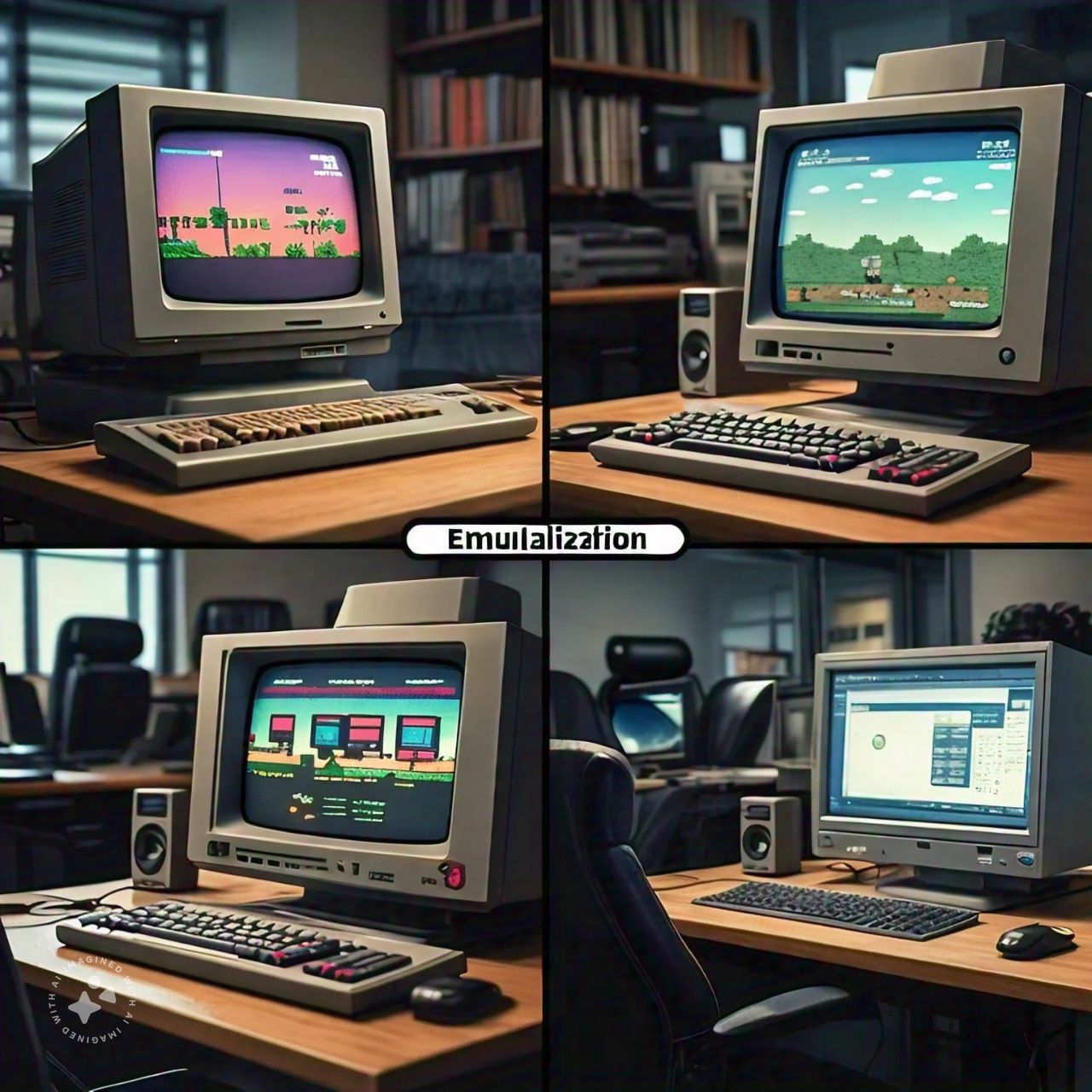Emulation vs. Virtualization
As technology continues to evolve, businesses, developers, and IT professionals are increasingly relying on virtualization and emulation to enhance their computing environments. Both technologies allow systems to run software or operating systems in ways that differ from their native setups, but they are fundamentally different in their approach and practical use. In this blog, we’ll explore the key differences between emulation and virtualization and examine their practical applications.
What is Emulation?
Emulation is a process in which one system, known as the host, imitates the functionality of another system, called the guest. This allows software designed for one hardware architecture or operating system to run on another. Emulators replicate the original system in software, simulating its hardware environment so the software can behave as if it were running on the original platform.
For example, an emulator can allow you to run a program developed for an older video game console on your modern PC. Popular emulators include Dolphin (for GameCube/Wii games) and Wine, which enables Windows applications to run on Linux or macOS.
How Emulation Works
Emulation involves recreating the entire hardware environment of the original system, including the processor, memory, input/output (I/O), and peripheral devices. The emulator translates the machine code of the original system into something that can be executed on the host machine. This is a computationally intensive process since the host system must mimic all the original hardware operations in software.
What is Virtualization?
Virtualization, on the other hand, refers to creating a virtual version of something—be it hardware, a server, storage device, or network resources—using the underlying physical hardware. Virtualization often refers to running multiple operating systems or virtual machines (VMs) on a single physical machine. Each virtual machine behaves as if it is a fully independent computer, despite sharing the same physical resources with other VMs.
One of the most common types of virtualization is server virtualization, where multiple virtual servers run on a single physical server. Hypervisors (e.g., VMware, Hyper-V, KVM) manage these virtual machines by allocating resources like CPU, memory, and storage.
How Virtualization Works
Virtualization uses a hypervisor to manage multiple operating systems and virtual environments on a single physical machine. Unlike emulation, which replicates hardware, virtualization typically runs the guest operating system on the same architecture as the host. The hypervisor provides a layer that separates the virtual environments, allowing them to run independently but efficiently utilizing shared resources.
Key Differences Between Emulation and Virtualization
Though both emulation and virtualization enable systems to run environments that differ from their native setup, their underlying technologies, performance, and use cases differ significantly.
| Feature | Emulation | Virtualization |
|---|---|---|
| Purpose | Imitates hardware or software environments | Creates virtual versions of hardware or software |
| Performance | Generally slower, as hardware is fully simulated | Faster, as hardware is not fully replicated |
| Hardware Dependence | Can run on completely different architectures | Requires similar hardware architecture (e.g., x86) |
| Use Cases | Running old software, gaming emulators, legacy systems | Server consolidation, cloud computing, testing environments |
| Complexity | More complex due to hardware emulation | Simpler, as it shares host hardware with VMs |
| Resource Usage | Resource-intensive due to the need for full hardware replication | More efficient in resource usage, with shared hardware |
Practical Uses of Emulation
- Legacy Software Support Emulation is often used to run outdated or legacy software that is no longer supported by modern hardware. For example, businesses that rely on custom-built software designed for older systems can use emulators to keep those applications running, despite having upgraded hardware.
- Gaming One of the most popular uses of emulation is in gaming. Console emulators allow gamers to play classic video games from older consoles, like the NES, PlayStation, or Sega Genesis, on modern PCs. This extends the life of classic games, making them accessible even after the original hardware is no longer available.(Emulation vs. Virtualization)
- Cross-Platform Software Testing Emulation is valuable for developers testing software on different platforms. For instance, app developers might use Android or iOS emulators to test their apps without needing to switch physical devices.(Emulation vs. Virtualization)
- Education and Research Emulation helps researchers and students study older or obsolete systems, such as mainframe computers or early personal computers, without needing the physical hardware.(Emulation vs. Virtualization)
Practical Uses of Virtualization
- Server Consolidation Virtualization allows organizations to run multiple virtual servers on a single physical machine. This reduces the need for physical hardware, saves space, and minimizes power and cooling requirements in data centers. It also improves resource utilization, as virtual machines can dynamically allocate CPU, memory, and storage based on demand.(Emulation vs. Virtualization)
- Cloud Computing Virtualization is the backbone of cloud computing platforms like Amazon Web Services (AWS), Microsoft Azure, and Google Cloud. These platforms offer virtualized environments that can be quickly spun up or scaled down based on the user’s needs. This flexibility enables businesses to deploy applications and services without investing in expensive physical hardware.(Emulation vs. Virtualization)
- Development and Testing Virtualization is an essential tool for software developers who need to test their applications in different environments. Developers can create multiple VMs running different operating systems (e.g., Windows, Linux, macOS) to test how their software behaves on each platform without needing separate physical machines.(Emulation vs. Virtualization)
- Disaster Recovery Virtual machines can be easily backed up, migrated, or replicated to other physical servers, making virtualization a valuable tool for disaster recovery. In the event of hardware failure, virtual machines can be restored on different servers, ensuring business continuity with minimal downtime.(Emulation vs. Virtualization)
- Running Multiple OSs Simultaneously Users can run different operating systems on the same physical hardware using virtualization. For instance, a macOS user can create a virtual machine to run Windows or Linux without rebooting or using separate hardware. This is helpful for developers working with multiple platforms or those who need software that is exclusive to a specific OS.
When to Use Emulation vs. Virtualization
- Use Emulation When:
- You need to run software on a completely different hardware architecture.
- You are working with legacy systems that are no longer supported by modern hardware.
- You’re a developer testing software compatibility across different platforms without access to the actual devices.
- Use Virtualization When:
- You want to maximize resource utilization by running multiple virtual machines on a single server.
- You need a scalable and flexible environment, like cloud computing.
- You’re developing or testing software across multiple operating systems, but all within the same hardware architecture.
Conclusion
Both emulation and virtualization have transformed the way we interact with software and hardware. While emulation focuses on replicating hardware environments, allowing software to run on incompatible systems, virtualization optimizes the use of existing hardware by creating virtual instances that behave like independent machines. Understanding the differences between the two technologies and knowing when to use each is crucial in IT, development, and research environments.(Emulation vs. Virtualization)
Whether you’re preserving legacy applications through emulation or creating flexible, scalable virtual environments for modern workloads, both technologies offer powerful solutions to modern computing challenges.(Emulation vs. Virtualization)
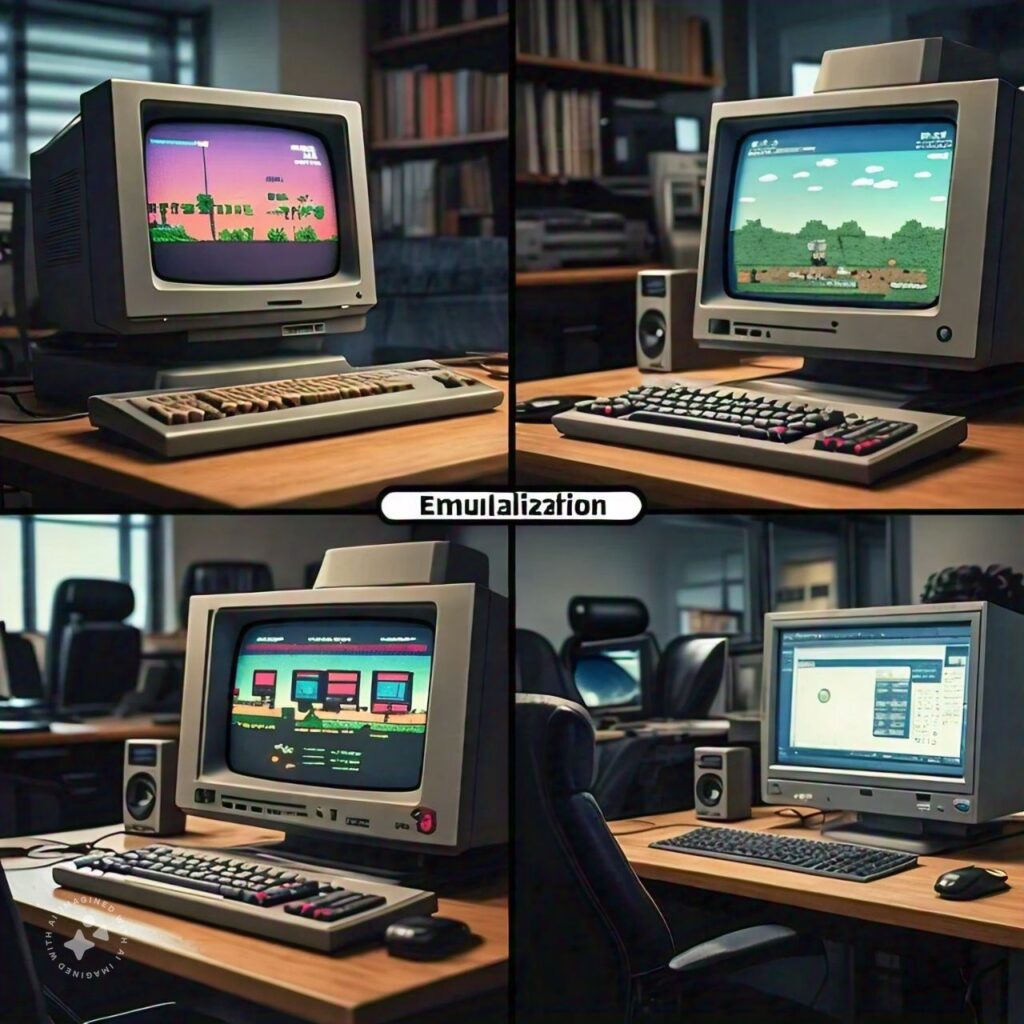
Social Media handles (Facebook, Linkedin, Twitter
Go to our Website for News and Articles: https://informtoyou.com/