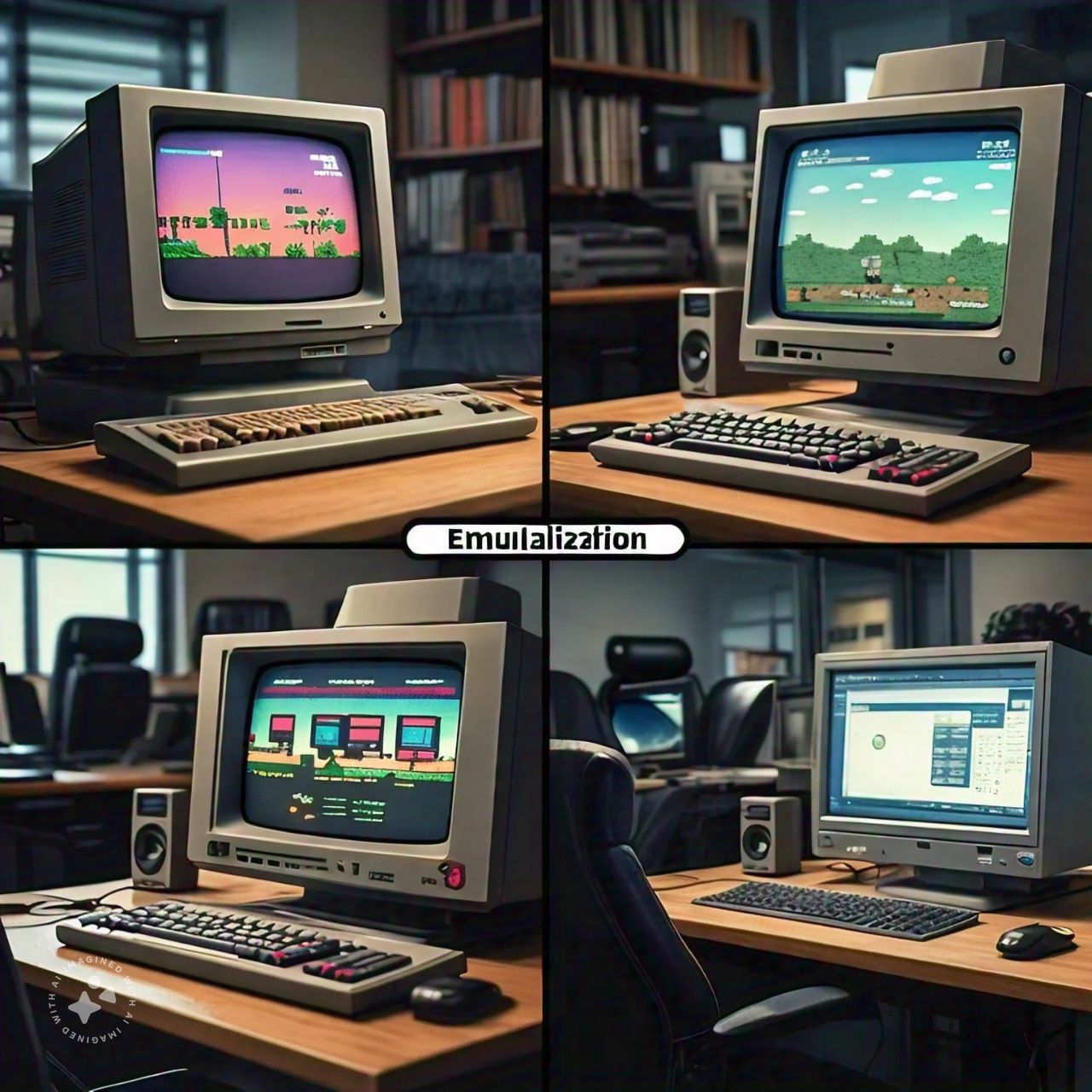Computer-Aided Design (CAD)
Computer-Aided Design (CAD) has revolutionized the fields of engineering and architecture, transforming the way professionals conceptualize, develop, and present their projects. Gone are the days of hand-drawn blueprints and physical models, as CAD software enables designers to create, modify, analyze, and optimize designs with greater precision, efficiency, and flexibility. From the intricate details of mechanical components to the sweeping layouts of urban infrastructure, CAD has become an essential tool in modern engineering and architecture.(Computer-Aided Design (CAD))
In this blog, we’ll explore what CAD is, its core features, and how it has become indispensable in shaping the future of design in these industries.
What is Computer-Aided Design (CAD)?
Computer-Aided Design (CAD) refers to the use of computer software to assist in the creation, modification, analysis, and optimization of a design. It covers a wide range of applications, including architectural plans, mechanical engineering schematics, electrical system layouts, and even consumer product designs.(Computer-Aided Design (CAD))
CAD software allows users to create both 2D (two-dimensional) and 3D (three-dimensional) models of objects, structures, and systems. These models are interactive, meaning that designers can rotate, view, and manipulate them in real-time to ensure accuracy and efficiency. Whether it’s a detailed gear mechanism or an entire building’s structural framework, CAD tools enable engineers and architects to visualize their designs before they are built.(Computer-Aided Design (CAD))
Evolution of CAD: From Paper to Pixels
Before the advent of CAD software, designs were typically created by hand on paper, requiring significant time, labor, and precision. Manual drafting also left more room for human error, and any changes to the design required erasing, redrawing, and sometimes starting over entirely.(Computer-Aided Design (CAD))
The shift toward digital design began in the 1960s when CAD systems were first introduced, initially for use in aerospace and automotive industries. Early CAD systems were limited to simple 2D drawings and were incredibly expensive, requiring large mainframe computers. As technology advanced, CAD software became more powerful, accessible, and user-friendly.
By the 1980s and 1990s, personal computers became powerful enough to support CAD applications, bringing the technology to a much wider audience. Today, CAD software is an industry standard in both engineering and architecture, offering sophisticated capabilities like parametric modeling, photorealistic rendering, and simulation, all on powerful desktop or cloud-based platforms.(Computer-Aided Design (CAD))
Key Features and Capabilities of CAD
Modern CAD software provides an array of features that go far beyond simple drawing tools. Here are some of the core functionalities that make CAD essential in both engineering and architecture:
- 2D Drafting and 3D Modeling: CAD software allows designers to create detailed 2D drawings, which can be used for technical documentation, schematics, and blueprints. At the same time, 3D modeling capabilities enable users to build realistic representations of structures or products. These 3D models can be rotated, viewed from different angles, and used for more complex analysis.(Computer-Aided Design (CAD))
- Parametric Design: In parametric modeling, CAD software allows the user to define key parameters and relationships between different elements of the design. This means that when one part of the design is altered, the rest of the design adjusts automatically, maintaining the specified relationships. This is particularly useful in mechanical engineering, where the dimensions of a component can impact the entire system.(Computer-Aided Design (CAD))
- Simulation and Analysis: Many CAD platforms come with integrated tools for running simulations and analyses on a design. For engineers, this means that they can test how a product will perform under real-world conditions, such as stress, heat, or pressure, without building a physical prototype. For architects, they can simulate factors like airflow, lighting, or structural stability in a building before construction.(Computer-Aided Design (CAD))
- Rendering and Visualization: CAD software allows designers to create photorealistic renderings of their designs. This is especially valuable in architecture, where clients and stakeholders can visualize how a building will look once completed, complete with realistic lighting, textures, and materials.
- Documentation and Collaboration: CAD systems provide detailed documentation capabilities, such as bills of materials (BOM), technical drawings, and annotations. Modern CAD tools are often cloud-based, allowing teams to collaborate on designs in real time, making design projects more integrated and agile.
Role of CAD in Engineering
CAD plays a pivotal role in various branches of engineering, helping to streamline workflows and improve the accuracy and functionality of designs.
- Mechanical Engineering: In mechanical engineering, CAD is used to design everything from small machine components to complex systems like engines or turbines. Engineers rely on CAD software to create precision models, ensuring that every part fits and operates as intended. With features like stress analysis and kinematic simulations, engineers can test their designs for performance under various conditions, identifying potential issues before production.
- Civil and Structural Engineering: Civil engineers use CAD to plan infrastructure projects such as roads, bridges, and tunnels. With 3D modeling and simulation tools, they can assess the feasibility of these projects, test load-bearing capabilities, and analyze environmental impacts. Structural engineers use CAD to design the frameworks of buildings, ensuring that they can withstand forces like gravity, wind, and earthquakes.
- Electrical and Electronic Engineering: CAD is also used extensively in the design of electrical systems, circuit boards, and wiring layouts. Electrical engineers use specialized CAD tools to create schematic diagrams, simulate electrical behavior, and optimize the layout of circuit boards to minimize interference and maximize efficiency.
Role of CAD in Architecture
In the field of architecture, CAD has had a transformative impact on how buildings are designed and developed.
- Architectural Design and Drafting: Architects use CAD software to create detailed architectural drawings, from floor plans to elevations and sections. These drawings form the blueprint for the construction process, ensuring that every aspect of the building is planned and documented.
- Building Information Modeling (BIM): A major advancement in CAD for architecture is Building Information Modeling (BIM). BIM is a holistic approach to building design that goes beyond simple 3D modeling. It incorporates data related to every aspect of the building, including materials, energy performance, costs, and lifecycle management. BIM allows architects, engineers, and contractors to collaborate seamlessly, reducing errors and improving project coordination.
- Visualization and Client Presentations: CAD software allows architects to create lifelike visualizations of their designs, enabling clients to see how the building will look before it’s built. These visualizations can include interior layouts, landscaping, lighting, and textures, providing a more immersive experience for stakeholders.
- Sustainability and Energy Efficiency: With the growing focus on sustainability, CAD tools allow architects to design buildings that are more energy-efficient. CAD software can analyze factors like solar exposure, thermal insulation, and natural ventilation, helping architects design eco-friendly buildings that reduce energy consumption and environmental impact.
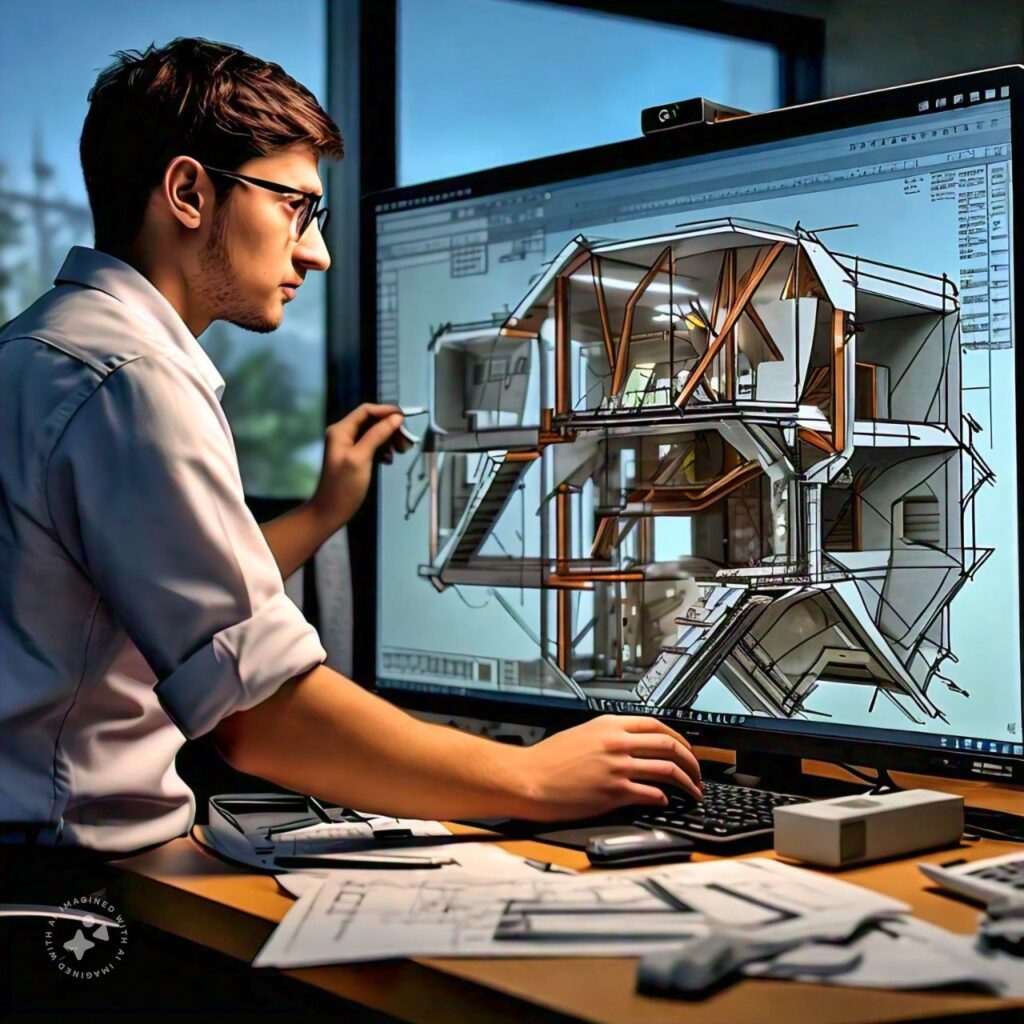
The Future of CAD: Innovation on the Horizon
As technology continues to advance, CAD is becoming even more integrated with other cutting-edge innovations:
- Virtual Reality (VR) and Augmented Reality (AR): These technologies are being combined with CAD to create immersive experiences where designers and clients can “walk through” a building before it’s constructed or interact with a product prototype in a virtual space.
- AI and Machine Learning: AI is being used to automate parts of the design process, from optimizing layouts to suggesting design improvements. Machine learning algorithms can also analyze past design data to recommend improvements or predict potential issues.
- Cloud-Based CAD: Cloud computing allows for real-time collaboration between teams across the globe. Cloud-based CAD tools enable multiple designers to work on the same project simultaneously, speeding up workflows and enhancing creativity.
Conclusion
Computer-Aided Design (CAD) has reshaped the landscape of engineering and architecture, enabling professionals to design more efficiently, accurately, and creatively. By offering powerful tools for modeling, simulation, visualization, and collaboration, CAD has become an indispensable part of the modern design process. As new technologies like AI, VR, and cloud computing continue to evolve, CAD will remain at the forefront of innovation, helping engineers and architects bring their visions to life with ever-greater precision and efficiency.
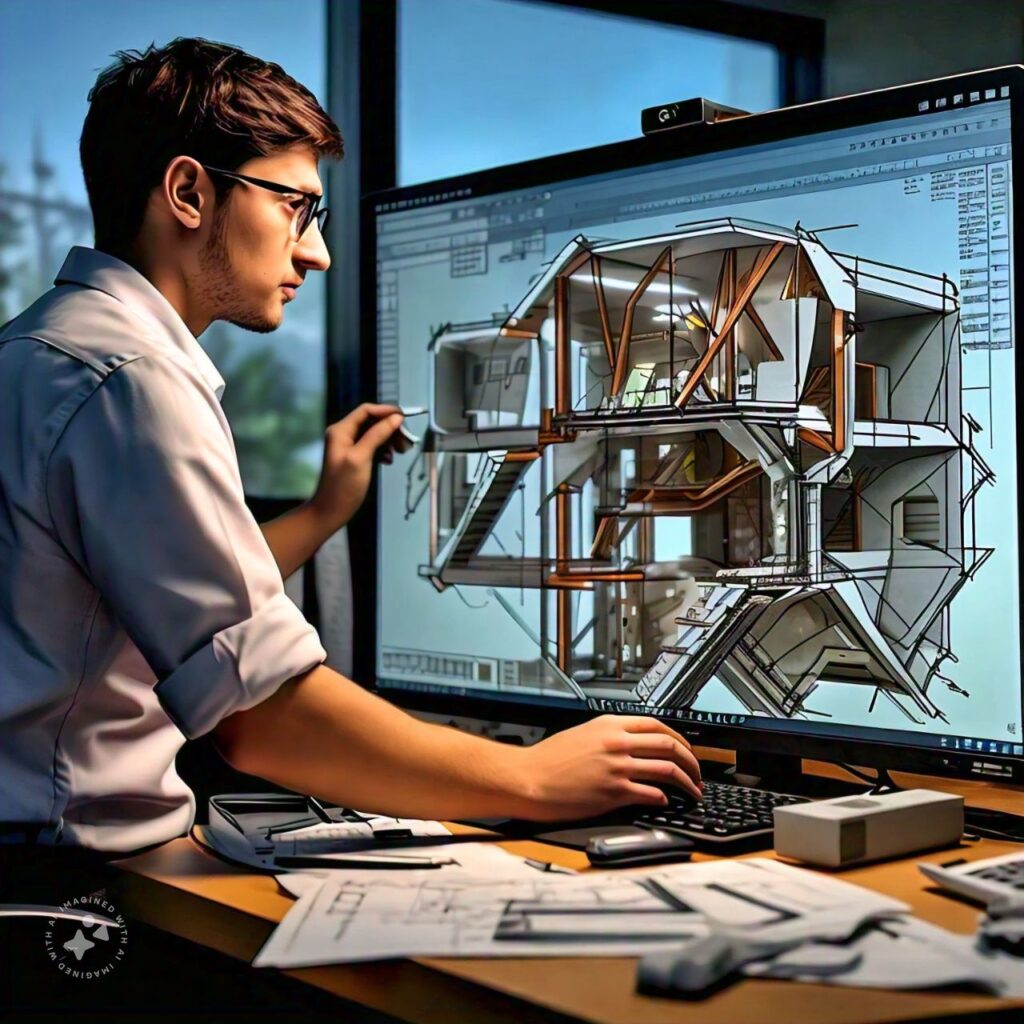
Social Media handles (Facebook, Linkedin, Twitter
Go to our Website for News and Articles: https://informtoyou.com/